Analysis-ready, cloud-optimized data: writing zarr directories#
Tutorial by Jonny Kingslake, Lamont-Doherty Earth Observatory
This tutorial will introduce analysis-ready, cloud-optimized (ARCO) data and describe one real-world example of restructuring some glaciological data and writing to an ARCO format, zarr. The data is from an ice-penetrating radar called the autonomous phase-sensitive radio-echo sounder (ApRES).
A zarr store (or directory) is an ARCO data format that is well suited for storing high-dimensional, large-volume data in the cloud. A key characteristic of zarr stores is that they are ‘chunked’, meaning that the data is broken up into smaller pieces. This allows for parallel access to the data, which is very useful when you are trying to access subsets of large datasets and/or process large volumes of data in parallel.
Depending on the configuration of the ApRES radar, and the survey conducted, it can produce high-dimensional, very large datasets, making these data suitable for storage with zarrs.
Before we get to the ApRES data we should understand high-dimensional data and chunked data.
High-dimensional data: xarray#
For our purposes, high-dimensional data is data that has more than 2 dimensions. For example, a typical satallite image is a two-dimensional dataset with two spatial dimensions, x and y (or latitude and longitude). If the satallite image has multiple bands it would be a three-dimensional dataset with two spatial dimensions and one band dimension, and if the satellite data consisted of multiple images quired at the same locatin at different timethe dataset would be four-dimensional with two spatial dimensions, one band dimension, and one time dimension.
Xarray is a python package designed to store and process high-dimensional data. It is built on top of numpy, which deals with arrays of data. Xarray adds very useful features including labelling of dimensions and broadcasting of operations across dimensions. Xarray also works very nicely with dask, which is yet another python package, which allows you to ‘chunk’ your data and process it in parallel.
Before we get onto dask, let’s take a look at xarray.
import xarray as xr
Let’s load an example xarray dataset, supplied with the xarray package:
ds = xr.tutorial.load_dataset("air_temperature")
ds
<xarray.Dataset> Size: 31MB
Dimensions: (lat: 25, time: 2920, lon: 53)
Coordinates:
* lat (lat) float32 100B 75.0 72.5 70.0 67.5 65.0 ... 22.5 20.0 17.5 15.0
* lon (lon) float32 212B 200.0 202.5 205.0 207.5 ... 325.0 327.5 330.0
* time (time) datetime64[ns] 23kB 2013-01-01 ... 2014-12-31T18:00:00
Data variables:
air (time, lat, lon) float64 31MB 241.2 242.5 243.5 ... 296.2 295.7
Attributes:
Conventions: COARDS
title: 4x daily NMC reanalysis (1948)
description: Data is from NMC initialized reanalysis\n(4x/day). These a...
platform: Model
references: http://www.esrl.noaa.gov/psd/data/gridded/data.ncep.reanaly...This provides a convenient view the structure of the data. We see that there are three dimensions (lat, lon and time) and one variable (air). The variable air and the coorinates lat, lon and time are all stored as numpy arrays. You can access the numpy array underlying the variable in dataset air and verify its type as follows:
ds.air.values[0:2, 0:2, 0:2]
array([[[241.2, 242.5],
[243.8, 244.5]],
[[242.1, 242.7],
[243.6, 244.1]]])
print(f"The variable air has type {type(ds.air.values)}")
The variable air has type <class 'numpy.ndarray'>
A great thing about xarray is that it allows to quickly look at, process, and plot this kind of data. For example, we can plot the mean of air over the time dimension as follows:
ds.air.mean(dim="time").plot();
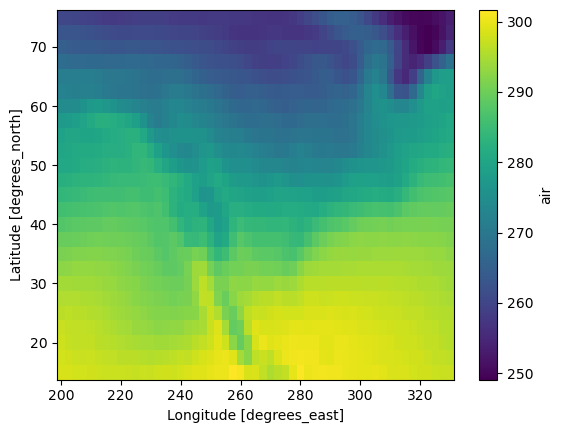
Xarray has many other useful capabilites for slicing, coarsening, and plottnig data, some of which we will use below.
Chunking: dask#
The xarray above (ds) contained numpy arrays. To process or plot any part of a variable in ds, we need to load all of it into memory. This is fine if the data are small; the dataset above was only
print(f"{ds.nbytes/1e6} MB")
30.975672 MB
but this would be an issue if a variable was, say, 100GB. This would be too large to fit into memory on most computers and would complicate processing or plotting the data. This is where chunking and dask come in. Dask provides a new data structure, called a dask array, which is like a numpy array except that it is split up into smaller pieces called chunks. Let’s load an example dask array (straight from the dask documentation):
import dask.array as da
dask_array = da.random.random((1e6, 1e6), chunks=(5000, 5000))
dask_array
|
||||||||||||||||
This created a dask array containing random values between -0.5 and 0.5. Calling dask_array displays a handy table containing information about this dask array. It’s total size is 7TB! Clearly this is much too large to fit into memory. In fact, nothing has been loaded into memory except the structure of the dask array (i.e. the number and shape of the chunks) and the information needed to create it when we need it (i.e. the method random).
The table also includes information on the chunks. There are 40,000 of them and each one is 190MB and 5000 by 5000 elements in size. Note that we chose this chunk size when we created the dask array. This is the key to dask arrays: we can choose the chunk size to suit our needs. You have to make this choice carefully to optimize your processing. And worse, if your chunk sizes end up being non-uniform within a dimension, it causes issues when writing to zarr, as we will see later in our real-world example.
Two advantages of using dask arrays instead of an ordinary numpy arrays are 1) that we can view and plot a subset of the data without loading the whole thing into memory, and 2) we can very easily process the data in parallel.
Let’s first load a subset of the data into memory and plot it:
import matplotlib.pyplot as plt
dask_array_sub = dask_array[0:50, 0:50]
plt.figure(figsize=(2, 2))
plt.imshow(dask_array_sub);
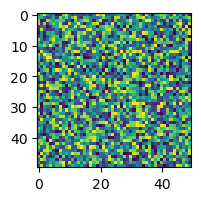
print(f"This is a very small subset of the data: {dask_array_sub.nbytes/1e6} MB")
This is a very small subset of the data: 0.02 MB
Next, let’s start up a dask cluster, then load and process a much larger subset of the data in parallel. The following cell starts and scales a cluster of cloud computers. Click on the “Launch dashboard in JupiterLab” button or clisk the url to open a dashboard that displays the progress of computations and other information. This slows down computations, but can be useful for seeing how your computations are progressing. To close down the cluster use
client.shutdown()
from dask.distributed import Client
client = Client()
client.cluster.scale(10)
client
/srv/conda/envs/notebook/lib/python3.11/site-packages/distributed/node.py:182: UserWarning: Port 8787 is already in use.
Perhaps you already have a cluster running?
Hosting the HTTP server on port 41699 instead
warnings.warn(
Client
Client-818d78e1-76b6-11ef-8b41-1e0f55c22c92
| Connection method: Cluster object | Cluster type: distributed.LocalCluster |
| Dashboard: /user/mrsiegfried/proxy/41699/status |
Cluster Info
LocalCluster
31bfcc7f
| Dashboard: /user/mrsiegfried/proxy/41699/status | Workers: 4 |
| Total threads: 4 | Total memory: 3.71 GiB |
| Status: running | Using processes: True |
Scheduler Info
Scheduler
Scheduler-40e17c9d-0439-4ce0-80cf-af28d2e2415e
| Comm: tcp://127.0.0.1:32969 | Workers: 4 |
| Dashboard: /user/mrsiegfried/proxy/41699/status | Total threads: 4 |
| Started: Just now | Total memory: 3.71 GiB |
Workers
Worker: 0
| Comm: tcp://127.0.0.1:33819 | Total threads: 1 |
| Dashboard: /user/mrsiegfried/proxy/34767/status | Memory: 0.93 GiB |
| Nanny: tcp://127.0.0.1:41631 | |
| Local directory: /tmp/dask-scratch-space/worker-kjck2muh | |
Worker: 1
| Comm: tcp://127.0.0.1:42151 | Total threads: 1 |
| Dashboard: /user/mrsiegfried/proxy/46215/status | Memory: 0.93 GiB |
| Nanny: tcp://127.0.0.1:42391 | |
| Local directory: /tmp/dask-scratch-space/worker-sf0q7ji4 | |
Worker: 2
| Comm: tcp://127.0.0.1:40383 | Total threads: 1 |
| Dashboard: /user/mrsiegfried/proxy/37597/status | Memory: 0.93 GiB |
| Nanny: tcp://127.0.0.1:43189 | |
| Local directory: /tmp/dask-scratch-space/worker-l119og6a | |
Worker: 3
| Comm: tcp://127.0.0.1:43635 | Total threads: 1 |
| Dashboard: /user/mrsiegfried/proxy/40811/status | Memory: 0.93 GiB |
| Nanny: tcp://127.0.0.1:39641 | |
| Local directory: /tmp/dask-scratch-space/worker-22qqhft2 | |
dask_array_larger_subset = dask_array[:20000,:100000]
print(f"This subset is a little larger: {dask_array_larger_subset.nbytes/1e9} GB")
This subset is a little larger: 16.0 GB
%%time
# with 10 workers
dask_array_larger_subset.mean().compute()
CPU times: user 1.47 s, sys: 167 ms, total: 1.64 s
Wall time: 13 s
0.4999893334952026
Xarray + dask#
Xarray and dask work very nicely together. The dataset we looked at above (ds) was made up of numpy arrays. We can instead tell xarray to load the data as dask arrays, therefore avoiding loading anything into memory until we need it. This is called lazily loading the data. We do this by defining the chunks argument when we load the data:
ds_dask = xr.tutorial.open_dataset('air_temperature',
chunks={'lat': 5, 'lon': 5, 'time': -1})
ds_dask
<xarray.Dataset> Size: 31MB
Dimensions: (lat: 25, time: 2920, lon: 53)
Coordinates:
* lat (lat) float32 100B 75.0 72.5 70.0 67.5 65.0 ... 22.5 20.0 17.5 15.0
* lon (lon) float32 212B 200.0 202.5 205.0 207.5 ... 325.0 327.5 330.0
* time (time) datetime64[ns] 23kB 2013-01-01 ... 2014-12-31T18:00:00
Data variables:
air (time, lat, lon) float64 31MB dask.array<chunksize=(2920, 5, 5), meta=np.ndarray>
Attributes:
Conventions: COARDS
title: 4x daily NMC reanalysis (1948)
description: Data is from NMC initialized reanalysis\n(4x/day). These a...
platform: Model
references: http://www.esrl.noaa.gov/psd/data/gridded/data.ncep.reanaly...Now if we take a look at the variable air in ds_dask we can see that it is a dask array:
ds_dask.air
<xarray.DataArray 'air' (time: 2920, lat: 25, lon: 53)> Size: 31MB
dask.array<open_dataset-air, shape=(2920, 25, 53), dtype=float64, chunksize=(2920, 5, 5), chunktype=numpy.ndarray>
Coordinates:
* lat (lat) float32 100B 75.0 72.5 70.0 67.5 65.0 ... 22.5 20.0 17.5 15.0
* lon (lon) float32 212B 200.0 202.5 205.0 207.5 ... 325.0 327.5 330.0
* time (time) datetime64[ns] 23kB 2013-01-01 ... 2014-12-31T18:00:00
Attributes:
long_name: 4xDaily Air temperature at sigma level 995
units: degK
precision: 2
GRIB_id: 11
GRIB_name: TMP
var_desc: Air temperature
dataset: NMC Reanalysis
level_desc: Surface
statistic: Individual Obs
parent_stat: Other
actual_range: [185.16 322.1 ]The convenient thing is that if an xarray contains dask arrays (instead of the usual numpy arrays), operations applied to the xarray will automatically be performed in parallel in the cluster. We will see this in action below using ApRES data.
ApRES data –> xarray –> zarr –> dask#
We are now ready to take a look at some real-world data. The data we will look at is from an ApRES radar. We will
discuss the structure of an ApRES survey,
load some raw ApRES data,
structure the data as an xarray, and
write this xarray to a zarr directory.
This will make use of a library we have developed called xApRES. The main developers of this library have so far been Jonny Kingslake, George Lu, and Elizabeth Case. We very much welcome collaboration from anyone interested in efficient ways to process, store, and analyze ApRES data.
Structure of an ApRES survey#
The structure of an ApRES survey can get quite complex. The figure below depicts one possible structure of a so-called unattended survey (the details do not matter here, but ApRES can be operated in attended and unattended modes and the structure of data varies between the modes).
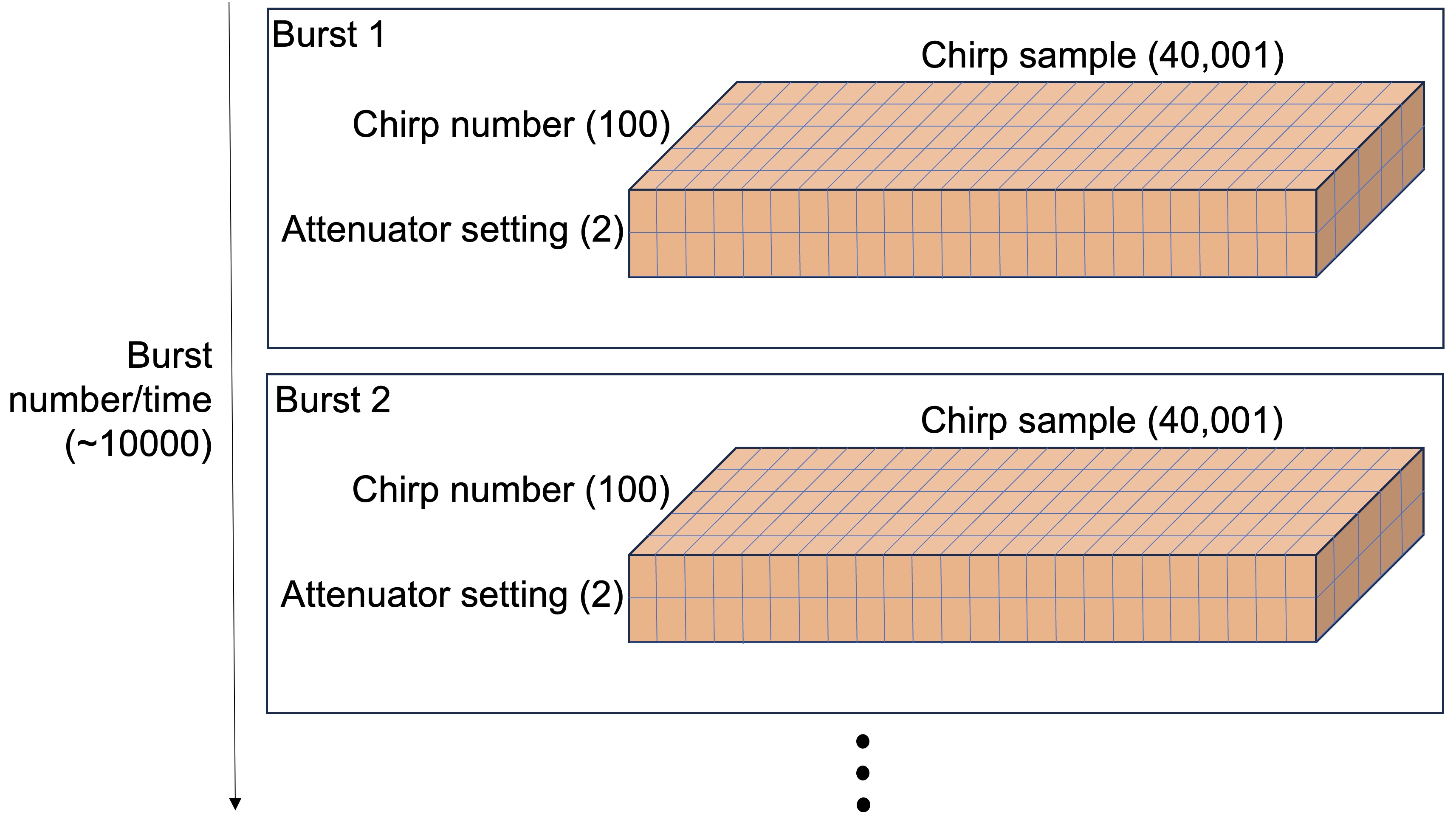
Chirps
The radar emits individual ‘chirps’ which each generate a 40,001-element-long time series of data. The chirps are emitted at a rate of 1 per second.
Bursts
The chirps are grouped into ‘bursts’, which each contain a user-definable number of chirps, which in the data below is 20 chirps. The system is setup to perform bursts at regular intervals. The data below has a burst interval of 15 minutes.
Attenuator settings
The ApRES has user-definable attenuator settings which are chosen during installation to ensure the signal is not too strong or too weak. Typically we choose more than one attenuator setting and cycle through them during each burst. So for example, if we have 3 attneuator settings, and 20 chirps per burst, per settting, the sequence of chirps would be 20 chirps using attenuator setting 1, followed by 20 chirps using attenuator setting 2, followed by 20 chirps using attenuator setting 3, followed by 20 chirps using attenuator setting 1, and so on.
This complexity leads to a four-dimensional dataset: 1) the time of each burst, 2) the chirp number within each burst, 3) the attenuator setting, and 4) the sample number in chirp. A typical workflow for processing datasets collected by such a survey is through nested for-loops and it is a major challenge keeping track of which chirp belongs where.
This is where xarray can really help. Let’s next load some raw ApRES data using some scripts fro a library we have been developing called xApRES.
Load raw ApRES data#
Raw ApRES data are stored in files with an extension .dat. First we install and import the xApRES library:
!pip install xapres -q
import xapres as xa
The data#
The ApRES data we will be using were collected in the ablation zone of the Greenland Ice Sheet by a team led by Meredith Nettles (Lamont-Doherty Earth Observatory, LDEO) and Laura Stevens (University of Oxford), including George Lu (LDEO), Stacy Larochelle (LDEO), Marianne Okal (Earthscope), Kristin Arnold (IRIS Alpine), and Josh Rines (Stanford University). The project was funded by the US National Science Foundation (project number: 2003464). Three ApRES units were positioned near several supraglacial lakes that periodically drain to the bed of the ice sheet. The units collected a burst every 15 minutes for up to 18 months. You can learn more about the science being done with these data (using the tools described here) in two oral presentation at AGU this week: one led by Stacy Larochelle and one led by George Lu.
The map below shows the location of the three ApRES units over a ESA Sentinel-2 image from July 10, 2022 (created by George Lu). We will be looking at data from A11.
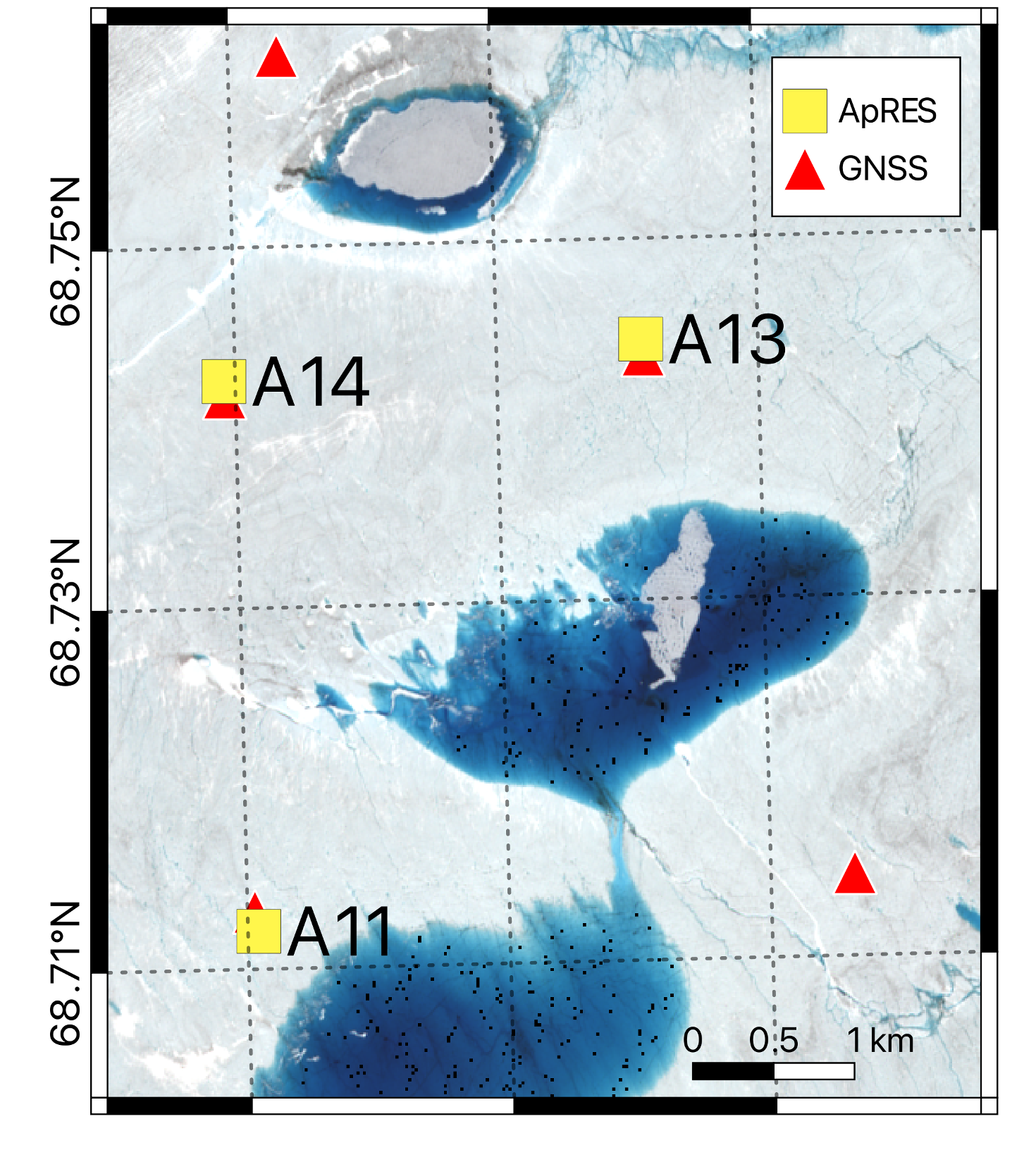
Using xApRES we will create an instance of a from_dats object, then use two methods of these objects (list_files and load_single) to load 1 chirp from within 1 burst from within 1 .dat file.
fd = xa.load.from_dats()
dat_file_list = fd.list_files(directory=f'gs://ldeo-glaciology/GL_apres_2022/A101',
remote_load = True)
fd.load_single(dat_file_list[30], remote_load = True, burst_number=0, chirp_num=0)
Let’s take a look at the raw chirp data. It is 40001 elements long, as mentioned above, and we can plot it as follows:
len(fd.single_chirp.vdat)
40001
plt_1 = plt.figure(figsize=(15, 3))
plt.plot(fd.single_chirp.t, fd.single_chirp.vdat)
plt.axis([0,fd.single_chirp.t[-1],-1.25,1.25])
plt.xlabel("Time (s)")
plt.ylabel("Amplitude (V)")
plt.grid("on")
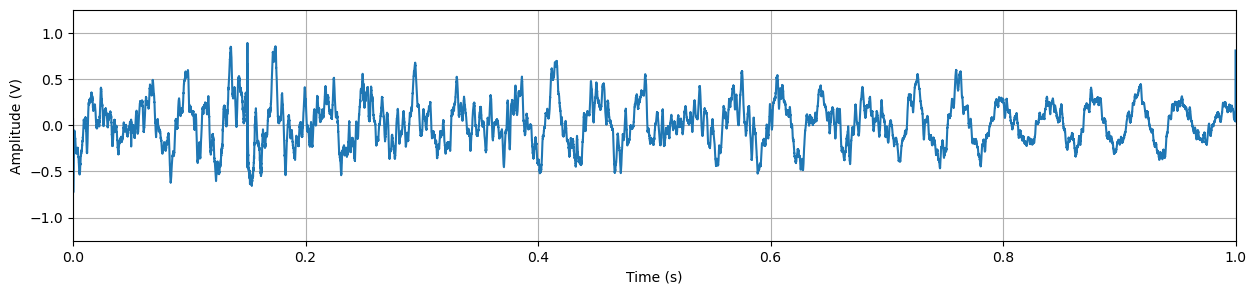
We wont get into the details of processing ApRES data., but to obtain a representation of the reflection power as a function of depth we apply a fast fourier transform to the chirp. This is done in xApRES as follows:
fd.single_chirp.FormProfile().PlotProfile(1400)
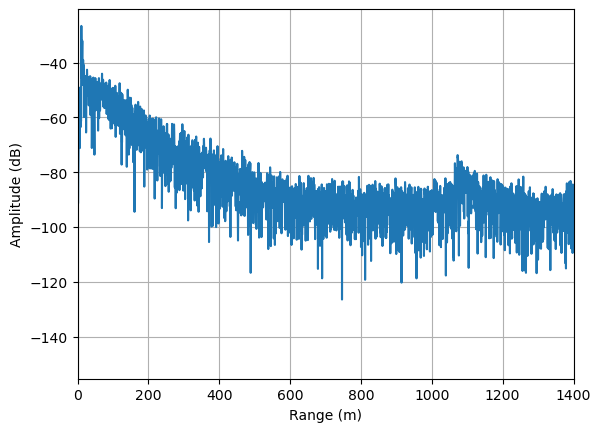
Put these data into an xarray#
The methods demonstrated above work well for loading and plotting single chirps, but as discussed above, when we have a large complex pRES dataset with multiple chirps and bursts and attenuator settings, we need a more convenient way of storing and accessing the data. When the data gets very large, we also need to be able to load and process subsets of the data without loading the whole thing into memory. Xarray can help.
xApRES has a collection of tools to load multiple .dat files and put them in to a useful structure within an xarray.
Next we will use one of the tools to load all the data from one dat file:
ds = xa.load.generate_xarray(directory='gs://ldeo-glaciology/GL_apres_2022/A101',
file_numbers_to_process=[30],
remote_load=True)
ds
<xarray.Dataset>
Dimensions: (time: 94, chirp_time: 40001, chirp_num: 20,
attenuator_setting_pair: 2, profile_range: 7134)
Coordinates:
* time (time) datetime64[ns] 2022-06-23T01:36:56 ... 2022-06-24...
* chirp_time (chirp_time) float64 0.0 2.5e-05 5e-05 ... 1.0 1.0 1.0
* profile_range (profile_range) float64 0.0 0.2103 ... 1.5e+03 1.5e+03
* chirp_num (chirp_num) int64 0 1 2 3 4 5 6 7 ... 13 14 15 16 17 18 19
filename (time) <U83 'ldeo-glaciology/GL_apres_2022/A101/CardA/DI...
burst_number (time) int64 0 1 2 3 4 5 6 7 8 ... 86 87 88 89 90 91 92 93
AFGain (attenuator_setting_pair) int64 -4 -14
attenuator (attenuator_setting_pair) float64 5.0 5.0
orientation (time) <U7 'unknown' 'unknown' ... 'unknown' 'unknown'
Dimensions without coordinates: attenuator_setting_pair
Data variables:
chirp (time, chirp_time, chirp_num, attenuator_setting_pair) float64 ...
profile (time, profile_range, chirp_num, attenuator_setting_pair) complex128 ...
latitude (time) float64 68.71 68.71 68.71 ... 68.71 68.71 68.71
longitude (time) float64 -49.55 -49.55 -49.55 ... -49.55 -49.55
battery_voltage (time) float64 13.89 13.87 13.94 ... 13.85 13.84 13.84
temperature_1 (time) float64 2.031 0.4609 508.9 ... 1.641 0.2656 510.9
temperature_2 (time) float64 5.195 3.039 3.234 ... 4.805 2.25 0.6797Here’s a screenshot of the output of the cell above (in case this takes a long time to run):
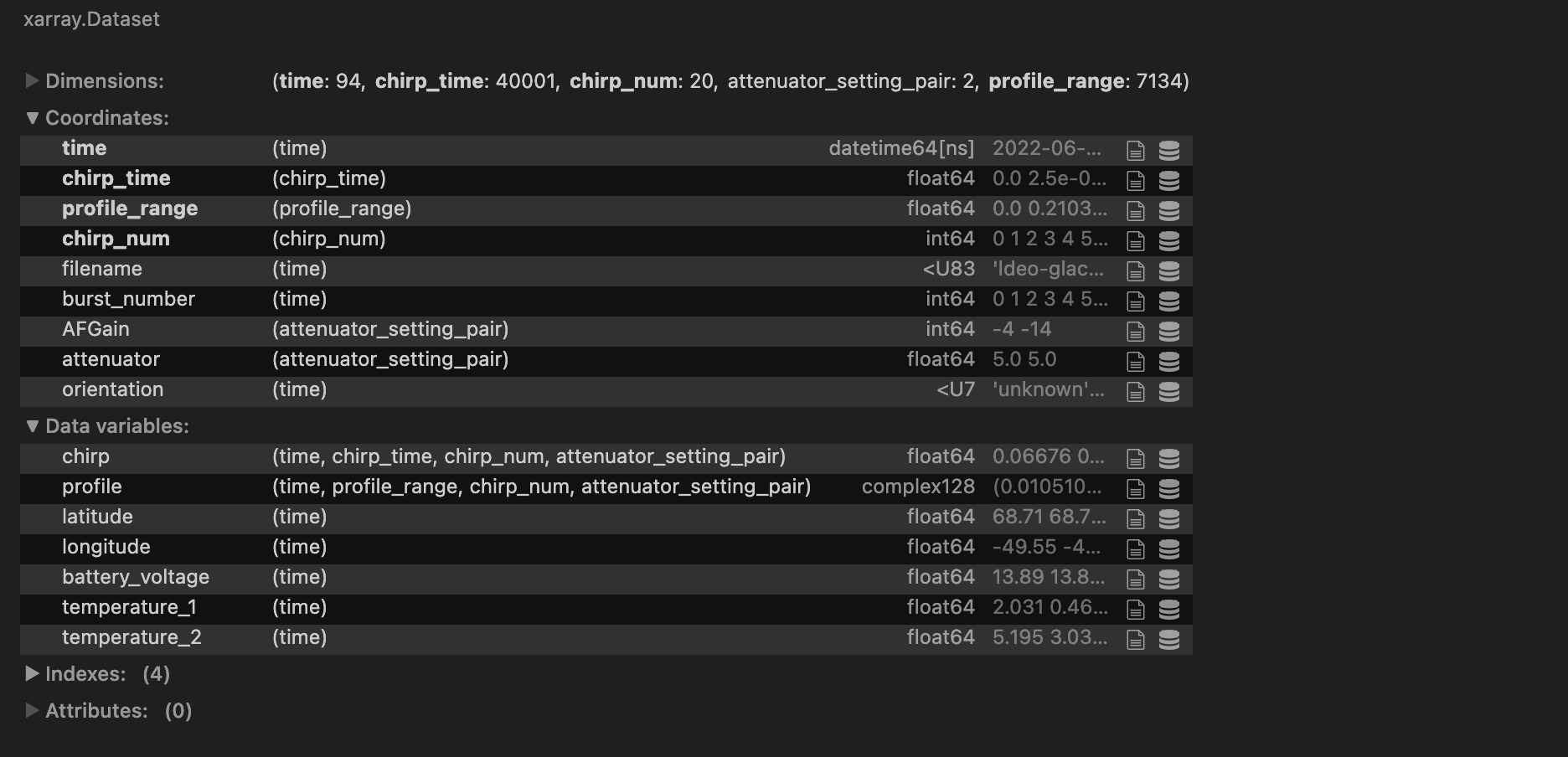
The resulting xarray has five dimensions:
attenuator_setting_pair: this is an index referring to the attenuator setting.time: the time of aquisistion of each burst.chirp_time: the time since the beginning of each chirp of each sample within a chirp. As each chirp lasts 1 second, chirp_time varies from 0 to 1 second. There are 40001 samples by default, so the length ofchirp_timeis 40001.chirp_num: this is number of chirps in each burst using each attenuator_setting_pair. So if the ApRES unit was configured to use 2 attenuator setting pairs and produce 20 chirps for each in each burst, the total number of chirps in a burst will be 2x20 = 40.profile_range: the range to each sample in the profiles computed from each chirp using the fft.
The two most important data variables are:
chirp: the voltage measured during each chirp after the received signal is mixed with the simultaneously transmitted signal and low-pass filtered. This is an array of real values.profile: the profiles resulting from an fft of the chirps. This is an array of complex values.
ds.nbytes/1e9
1.632827896
We can now use xarray to slicing, simple processing and plotting of the data, which would be time consuming and error prine using the raw data. For example, in one line we can select one of the two attenuator setting, compute decibels from the profile data, take the mean of the chirps in each burst, and plot the results:
ds.profile.isel(attenuator_setting_pair = 0).dB().mean(dim=['chirp_num']).plot(x='time', yincrease=False, size=(5),aspect=3);
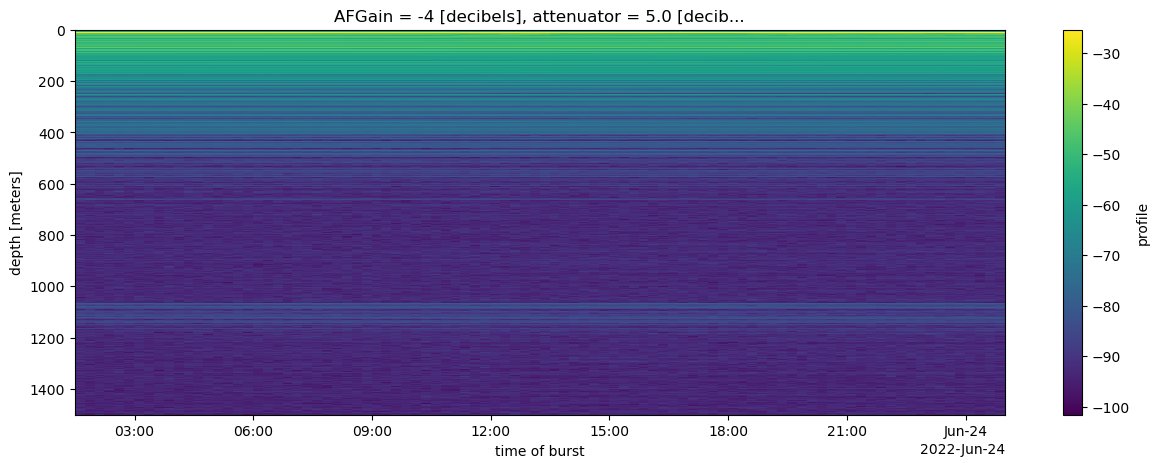
Write to a zarr directory#
Finally, we are on to the stage where we are going to write a zarr directory. The motivation for doing this the speed with which we will be able to access the data: it took 2 minutes to load and process the very small subset of the data above. If we want to do calculations using more of the dataset, it would be impractical to run xa.load.generate_xarray each time.
For demonstration, we can save a subset of the dataset loaded above to a zarr store in the cryocloud s3 bucket as follows. Load two useful libraries for interacting with cloud storage:
import s3fs
import fsspec
import os
Next we find the url of the temporary directory assigned to us by cryocloud based on our github user names:
scratch = os.environ['SCRATCH_BUCKET']
scratch
's3://nasa-cryo-scratch/jkingslake'
s3fs provides tools to list and delete files and other operations:
s3 = s3fs.S3FileSystem()
s3.ls(scratch)
['nasa-cryo-scratch/jkingslake/temp1',
'nasa-cryo-scratch/jkingslake/temp2',
'nasa-cryo-scratch/jkingslake/temp3',
'nasa-cryo-scratch/jkingslake/temp4']
Let’s create a subest of the dataset ds we created above from dat files:
ds_small = ds.isel(time=slice(0,4))
Then we can write the dataset to a zarr store:
filename = f"{scratch}/temp5"
mapper = fsspec.get_mapper(filename)
ds_small.to_zarr(mapper, consolidated=False)
<xarray.backends.zarr.ZarrStore at 0x7f4a05433340>
Finally, we reload the data and compare it to ds to ensure we accurately wrote it to and read it from the bucket:
ds_reloaded = xr.open_dataset(filename, engine='zarr', consolidated=False, chunks={})
ds_reloaded
<xarray.Dataset>
Dimensions: (attenuator_setting_pair: 2, time: 4, chirp_time: 40001,
chirp_num: 20, profile_range: 7134)
Coordinates:
AFGain (attenuator_setting_pair) int64 dask.array<chunksize=(2,), meta=np.ndarray>
attenuator (attenuator_setting_pair) float64 dask.array<chunksize=(2,), meta=np.ndarray>
burst_number (time) int64 dask.array<chunksize=(4,), meta=np.ndarray>
* chirp_num (chirp_num) int64 0 1 2 3 4 5 6 7 ... 13 14 15 16 17 18 19
* chirp_time (chirp_time) timedelta64[ns] 00:00:00 ... 00:00:01
filename (time) <U83 dask.array<chunksize=(4,), meta=np.ndarray>
orientation (time) <U7 dask.array<chunksize=(4,), meta=np.ndarray>
* profile_range (profile_range) float64 0.0 0.2103 ... 1.5e+03 1.5e+03
* time (time) datetime64[ns] 2022-06-23T01:36:56 ... 2022-06-23...
Dimensions without coordinates: attenuator_setting_pair
Data variables:
battery_voltage (time) float64 dask.array<chunksize=(4,), meta=np.ndarray>
chirp (time, chirp_time, chirp_num, attenuator_setting_pair) float64 dask.array<chunksize=(1, 10001, 10, 1), meta=np.ndarray>
latitude (time) float64 dask.array<chunksize=(4,), meta=np.ndarray>
longitude (time) float64 dask.array<chunksize=(4,), meta=np.ndarray>
profile (time, profile_range, chirp_num, attenuator_setting_pair) complex128 dask.array<chunksize=(1, 3567, 10, 1), meta=np.ndarray>
temperature_1 (time) float64 dask.array<chunksize=(4,), meta=np.ndarray>
temperature_2 (time) float64 dask.array<chunksize=(4,), meta=np.ndarray>ds_reloaded.profile.identical(ds_small.profile)
True
If you want to delete the zarr store from the scratch bucket use:
s3.rm(filename, recursive=True)
This worked fine, but when we attempt to apply this to a whole season of data from this ApRES unit, we run encouner an issue. The step above involved loading the data in the dat file into memory; we dont have a way of lazily loading from dat files. The issue is that we cannot whole season of data into memory. To estimate the total size of these data, we can check the length of the list of dat files we created earlier (‘dat_file_list’) and multiply by the size of the xarray dataset we generated from one dat file above (ds):
print(f"{len(dat_file_list) * ds.nbytes/1e9} GB")
622.107428376 GB
Our way around this issue was to first save the xarray loaded from each dat file to a single zarr store, then load all the individual zarr stores lazily into a single xarray dataset and save this to one big zarr store.
Save each dat to a single zarr store#
We used this notebook to save each dat file’s data to an individual zarr store. The key cell is recreated below. This code will not work here, but we ran it on infrastructure very similar to cryocloud on a dask cluster.
def xapres_to_zarr(site):
directory=f"gs://ldeo-glaciology/GL_apres_2022/{site}"
fd = xa.load.from_dats(max_range=1400)
dat_file_list = fd.list_files(directory=directory,
remote_load = True)
with open('../../../secrets/ldeo-glaciology-bc97b12df06b.json') as token_file:
token = json.load(token_file)
num = 0
for file in tqdm_slack(dat_file_list, token=slack_token, channel='python-timer'):
fd = xa.load.from_dats(max_range=1400)
fd.load_all(directory,
remote_load = True,
file_names_to_process=[file])
filename = f'gs://ldeo-glaciology/apres/greenland/2022/{site}/individual_zarrs_2/dat_{num}'
mapper = fsspec.get_mapper(filename, mode='w', token=token)
ds = fd.data
#ds = fd.data.chunk({'time':1,'attenuator_setting_pair':-1, 'chirp_num':-1, 'profile_range': -1, 'chirp_time':-1 })
ds.attrs = []
ds.to_zarr(mapper, consolidated=False)
del xa
del ds
num+=1
Lazily load every all zarr store and write to one big zarr#
The next step is to load each zarr file lazily into a single xarray dataset and save this to a single zarr store. We used this notebook to do this. The key code is as follows.
def zarrs_to_onezarr(site):
ds = xr.open_mfdataset(f'gs://ldeo-glaciology/apres/greenland/2022/{site}/individual_zarrs_2/dat_*',
chunks = {},
engine = 'zarr',
consolidated = False,
parallel = True)
ds['attenuator'] = ds.attenuator[500]
ds['AFGain'] = ds.AFGain[500]
for var in ds:
del ds[var].encoding['chunks']
profile_stacked = ds.profile.mean(dim='chirp_num')
ds_stacked = ds.assign({'profile_stacked':profile_stacked})
ds_stacked_rechunked = ds_stacked.chunk({'time':20})
#encoding = {i: {"dtype": "float64"} for i in ds_stacked_rechunked.data_vars}
encoding = {
'time': {
'units': 'seconds since 1970-01-01'}}
filename = f'gs://ldeo-glaciology/apres/greenland/2022/single_zarrs_noencode/{site}'
mapper = fsspec.get_mapper(filename, mode='w', token=token)
with performance_report(f'ds_stacked_rechunked_{site}.html'):
ds_stacked_rechunked.to_zarr(mapper, consolidated=True, safe_chunks=False, encoding=encoding)
The method described above works in principle, but in practice we found that the process continued for a very long time, gradually filling the notebook memory, until the kernal finally died.
The issue was chunking!
Let’s take a look at the chunk sizes of the zarr stores we created above:
datasets = []
names = [f'gs://ldeo-glaciology/apres/greenland/2022/A103/individual_zarrs_2/dat_{num}' for num in range(0,127)]
for name in names[0:7]:
ds = xr.open_dataset(name,
chunks = {},
engine = 'zarr',
consolidated = False)
dim_to_print = 'time'
dim_num = ds.profile.get_axis_num(dim_to_print)
print(f"Chunk sizes along the {dim_to_print} dimension = {ds.profile.chunks[dim_num]}")
Chunk sizes along the time dimension = (1,)
Chunk sizes along the time dimension = (3, 3, 3, 3)
Chunk sizes along the time dimension = (1, 1, 1)
Chunk sizes along the time dimension = (10, 10, 10, 10)
Chunk sizes along the time dimension = (1,)
Chunk sizes along the time dimension = (12, 12, 12, 12, 12, 12, 12, 10)
Chunk sizes along the time dimension = (12, 12, 12, 12, 12, 12, 12, 10)
The .chunks attribute contains a list (actually a tuple) with each element corresponding to a different dimension and containing a list of the chunk sizes. In the cell above we extracted the list corresponding to the time dimension.
The chunk sizes vary within each xarray and between xarrays. To see the implications of this, we will lazily load a few of the individual zarr stores into a single xarray dataset, then take a look at the resulting chunk sizes:
ds_some_zarrs = xr.open_mfdataset(names[0:7],
chunks = {},
engine = 'zarr',
consolidated = False,
parallel = True)
ds_some_zarrs
<xarray.Dataset>
Dimensions: (time: 245, attenuator_setting_pair: 2, chirp_time: 40001,
chirp_num: 20, profile_range: 6658)
Coordinates:
AFGain (time, attenuator_setting_pair) int64 dask.array<chunksize=(1, 2), meta=np.ndarray>
attenuator (time, attenuator_setting_pair) float64 dask.array<chunksize=(1, 2), meta=np.ndarray>
burst_number (time) int64 dask.array<chunksize=(1,), meta=np.ndarray>
* chirp_num (chirp_num) int64 0 1 2 3 4 5 6 7 ... 13 14 15 16 17 18 19
* chirp_time (chirp_time) timedelta64[ns] 00:00:00 ... 00:00:01
filename (time) <U83 dask.array<chunksize=(1,), meta=np.ndarray>
* profile_range (profile_range) float64 0.0 0.2103 ... 1.4e+03 1.4e+03
* time (time) datetime64[ns] 2022-02-17T16:37:49 ... 2022-05-28...
Dimensions without coordinates: attenuator_setting_pair
Data variables:
battery_voltage (time) float64 dask.array<chunksize=(1,), meta=np.ndarray>
chirp (time, chirp_time, chirp_num, attenuator_setting_pair) float64 dask.array<chunksize=(1, 5001, 5, 1), meta=np.ndarray>
latitude (time) float64 dask.array<chunksize=(1,), meta=np.ndarray>
longitude (time) float64 dask.array<chunksize=(1,), meta=np.ndarray>
profile (time, profile_range, chirp_num, attenuator_setting_pair) complex128 dask.array<chunksize=(1, 1665, 5, 1), meta=np.ndarray>
temperature_1 (time) float64 dask.array<chunksize=(1,), meta=np.ndarray>
temperature_2 (time) float64 dask.array<chunksize=(1,), meta=np.ndarray>plt.figure(figsize=(15, 3))
plt.plot(ds_some_zarrs.profile.chunks[dim_num]);
plt.xlabel("Chunk number")
plt.ylabel("Chunk size")
Text(0, 0.5, 'Chunk size')
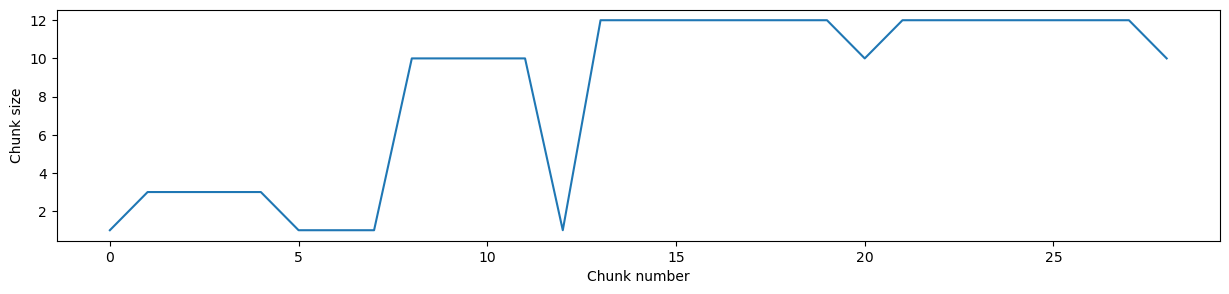
This presents a problem because zarr stores require uniform chunk sizes within each dimension (except for the last chunk). When it comes to writing the whole lazily loaded xarray, this means that you must first ‘rechunk’ the data. This is a very costly operation, which is why this stage of the procedure was failing. In this toy scenario illustrated in the figure below, one chunk in the original dataset is potentially accessed by multiple workers simultaneously working on writing multiple chunks. At the same time, each new chunk in the rechunked dataset must be built using data from multiple chunks in the original dataset. In large datasets, this gets very computationally intensive.
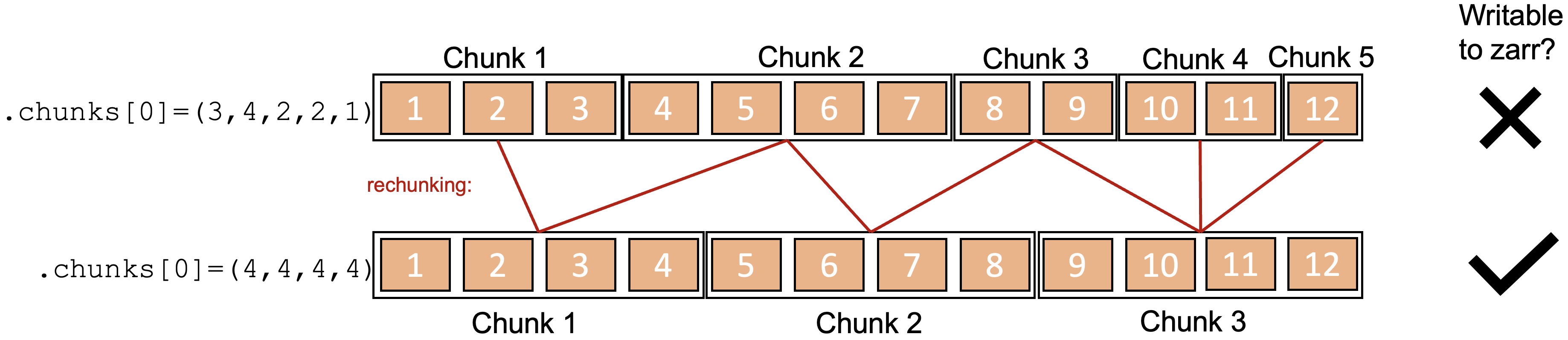
The solution was to rechunk the data loaded from each dat file prior to the frst write to zarr so that the length of the chunks in the time dimension is 1, using the following line:
ds = fd.data.chunk({'time':1, 'attenuator_setting_pair':-1, 'chirp_num':-1, 'profile_range': -1, 'chirp_time':-1 })
Finally, when each individual zarr store was lazily loaded, we rechunked to 20 in the time dimension before concatenating, so that the resulting xarray had reasonable chunk sizes.
The full procedure is summarized in the following diagram:
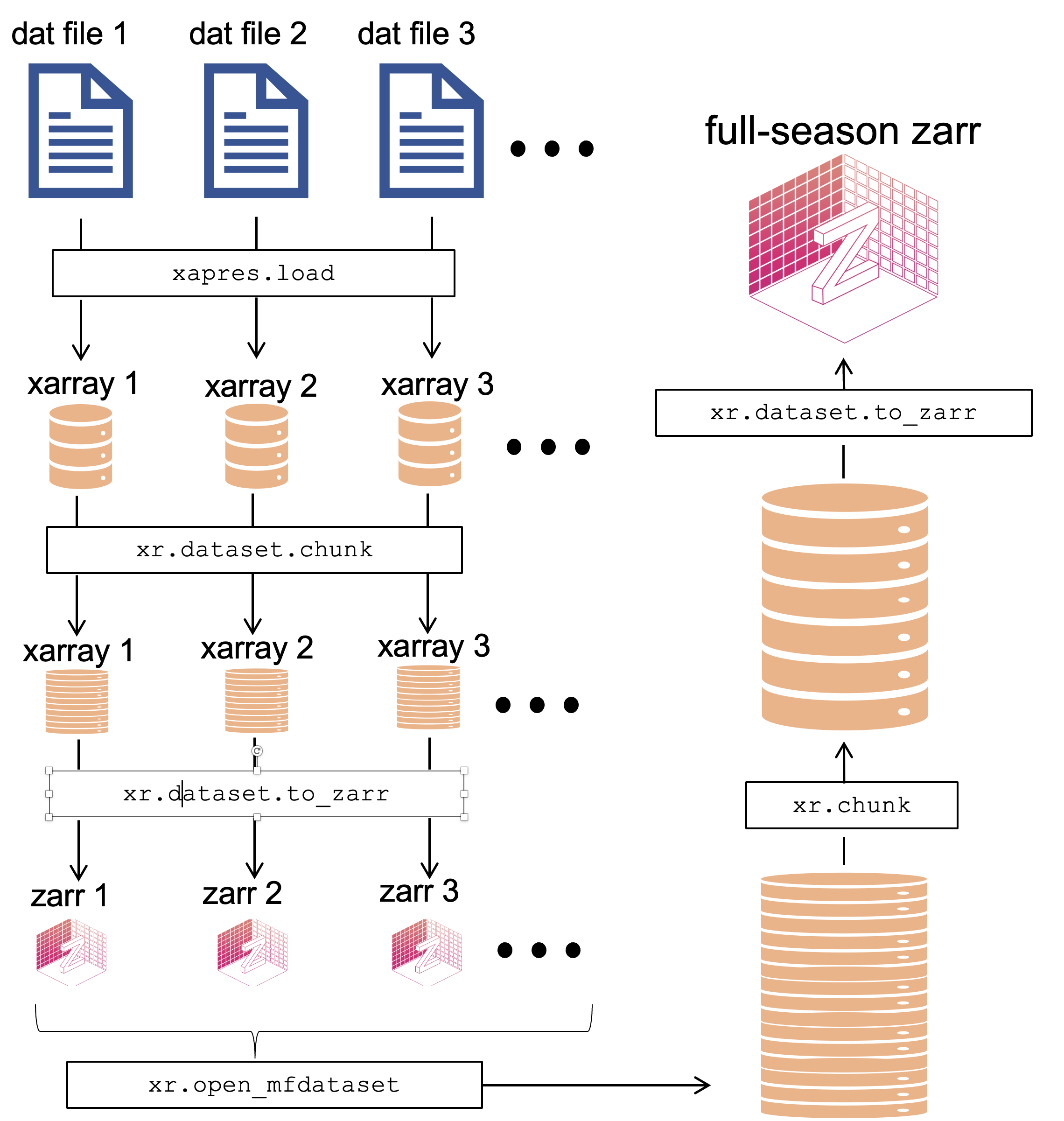
Read the resulting zarr and plot#
The result is a zarr store containing a whole season of data from ApRES site A103:
ds = xa.load.load_zarr("A103")
del ds['filename']
ds
<xarray.Dataset>
Dimensions: (attenuator_setting_pair: 2, time: 11763,
chirp_time: 40001, chirp_num: 20, profile_range: 6658)
Coordinates:
AFGain (attenuator_setting_pair) int64 dask.array<chunksize=(2,), meta=np.ndarray>
attenuator (attenuator_setting_pair) float64 dask.array<chunksize=(2,), meta=np.ndarray>
burst_number (time) int64 dask.array<chunksize=(1,), meta=np.ndarray>
* chirp_num (chirp_num) int64 0 1 2 3 4 5 6 7 ... 13 14 15 16 17 18 19
* chirp_time (chirp_time) timedelta64[ns] 00:00:00 ... 00:00:01
* profile_range (profile_range) float64 0.0 0.2103 ... 1.4e+03 1.4e+03
* time (time) datetime64[ns] 2022-02-17T16:37:49 ... 2022-09-25...
Dimensions without coordinates: attenuator_setting_pair
Data variables:
battery_voltage (time) float64 dask.array<chunksize=(20,), meta=np.ndarray>
chirp (time, chirp_time, chirp_num, attenuator_setting_pair) float64 dask.array<chunksize=(20, 40001, 20, 2), meta=np.ndarray>
latitude (time) float64 dask.array<chunksize=(20,), meta=np.ndarray>
longitude (time) float64 dask.array<chunksize=(20,), meta=np.ndarray>
profile (time, profile_range, chirp_num, attenuator_setting_pair) complex128 dask.array<chunksize=(20, 6658, 20, 2), meta=np.ndarray>
profile_stacked (time, profile_range, attenuator_setting_pair) complex128 dask.array<chunksize=(20, 6658, 2), meta=np.ndarray>
temperature_1 (time) float64 dask.array<chunksize=(20,), meta=np.ndarray>
temperature_2 (time) float64 dask.array<chunksize=(20,), meta=np.ndarray>To demonstrate the utility of having the data in this format we can do something simple that requires a lot of data, like taking the mean of the chirp voltages. The chirp data is ~150GB,
ds.chirp.nbytes/1e9
150.57016416
so let’s time how long it takes with 10 workers to compute the mean of those data.
%%time
# with 10 workers
ds.chirp.mean().compute()
CPU times: user 29.7 s, sys: 6.15 s, total: 35.8 s
Wall time: 3min 49s
<xarray.DataArray 'chirp' ()> array(0.02804514)
It took around 4 minutes to get through 150 GB.
Finally, let’s make a depth-time plot. This requires:
subsetting with
.isel(attenuator_setting_pair = 0, time = slice(200,11763))computing decibels from the complex profiles with
.db, whichxa.load.load_zarradds to the xarraycompute the mean of the profiles from each burst with
.mean(dim=['chirp_num'])coarsen in time, because plotting the full resolution would require a lot of data to be in the machine running the notebook with
.coarsen(time=10, boundary='trim').mean()andplot a color map with
.plot(x='time', yincrease=False, size=(5),aspect=3):
%%time
ds.profile.isel(attenuator_setting_pair = 0, time = slice(200,11763)).dB().mean(dim=['chirp_num']).coarsen(time=10, boundary='trim').mean().plot(x='time', yincrease=False, size=(5),aspect=3);
CPU times: user 1min 5s, sys: 8.86 s, total: 1min 13s
Wall time: 5min 35s
<matplotlib.collections.QuadMesh at 0x7f49fe187ac0>
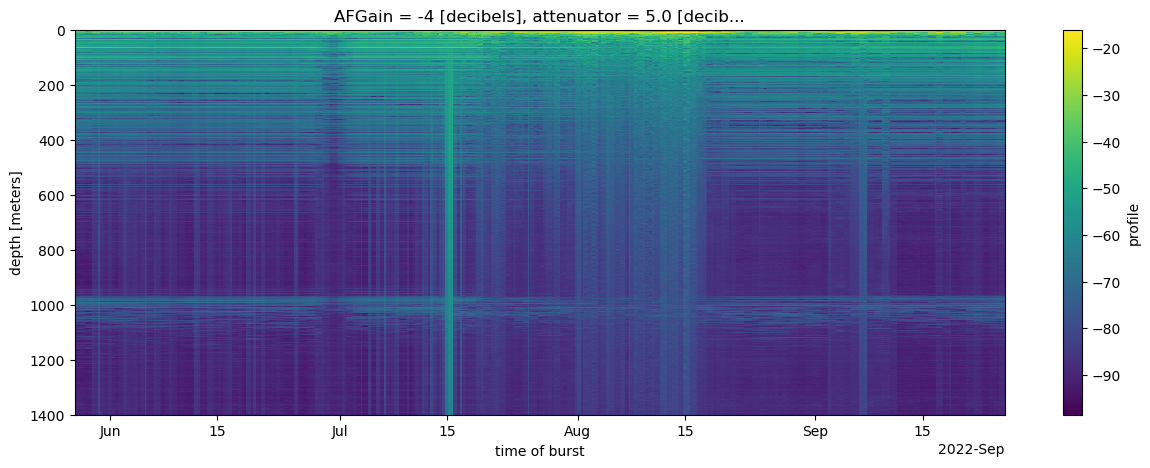
Take home messages#
xarray is a great tool for storing and processing high-dimensional data
dask works seamlessly with xarray and with dask clusters supplied by cryocloud, and allows rapid parallel processing, exploratory analysis, and plotting of large datasets.
When attempting to write your own data to a zarr store:
have a very clear idea of the data’s structure,
carefully consider the chunking you want your final dataset to have,
you may need to design a workflow that avoids loading the whole dataset into memory at one time, and
your workflow will need to result in uniform chink sizes within each dimension.
Further information#
Elliana Abrahams’ tutorial on Dask for Geoscientists provides more detail on dask
This page in the Glaciology jupytebook provides an intrduction to how the ApRES radar works.
The xapres repo and this notebook contain more information about the library of functions used to put ApRES code into xarray The pangeo gallery has a few examples that use glaciological data


